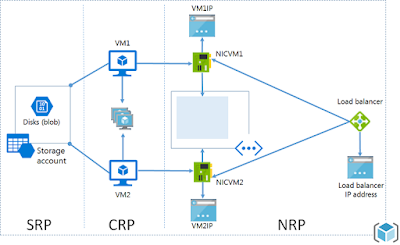Microsoft Azure
➽Typical day-to-day tasks of a cloud administrator:
Error log checking,Email Handling,Dashboard Creation & Monitoring.Monitoring daily site Activities,Checking Health of Website,Allocating or Providing Access etc.
➧Error Log Checking:If service is down,Check errors for cause.
➧Email Handling:Email Sent or not.
➧Dashboard Checking:Resource Monitoring(Usage).
➽What Kind of incidents or critical incidents do you receive?
➧Incidents might include as worst as site crash or request overflow.Sometimes slow response from Service.
➽Cloud Administrator Responsibilities:
Two Primary Responsibilities-
Configure the Cloud Management service.
Monitor and manage the services.
➤Installing and configuring the Cloud Management application for Azure Provider.
➤Running Discovery on the cloud resources.
➤Obtaining templates and approving templates to be used to create catalog items.
➤Defining catalog items for VMs.
➤Approving change requests associated with modifications to cloud resource.
➤Monitoring pending approvals for cloud resources.
➤View and analyze summary data on cloud resource deployments.
➤Monitoring requests and key metrics for cloud resources.
➽How to deploy Azure Virtual Machine
SRP⇉Storage Resource Provider
CRP⇉Compute Resource Provider
NRP⇉Network Resource Provider
Virtual Machine Resources
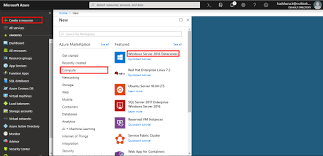
➽Where to deploy new VM(Virtual Machines)
Select Virtual Machines from the navigation list.
Click on +Add
Search🔘 Windows Server Datacenter
Select a deployment Model⦽
➖Resource Manager↷New Deployment Model
Click on Create➖
Step(1)⇓Basics:

Step(2)⇓Choose a Size:

Step(3)⇓ Settings:

Step(4)⇓Summary:

➽The Virtual Provisioning Cloud Administrators group roles:-
1)itil2)cloud_admin
3)cloud_operator
4)cloud_user
➽As a Cloud Administrator you are working in your Company.A physical server named DS-SQL1 runs Windows Server 2012 and SQL Server 2012. DS-SQL1 is hosted in the Datacenter.
You have an application that runs in Azure Cloud Services. The cloud service consists of two A1 virtual machine instances. The application copies data to a SQL Server database hosted on DS-SQL1. Users complain that the application runs slowly when it is copying data to DS-SQL1. You want to reduce the time it takes the application to copy data to DS-SQL1.
SOLUTION:
INSTANCE CORE RAM TEMPORARY STORAGE PRICE
INSTANCE CORE RAM TEMPORARY STORAGE PRICE
A0 1 0.75GB 20 GB 1.33/hr
A1 1 1.75GB 222 GB 5.29/hr
A2 2 3.50GB 490 GB 10.58/hr
A3 4 7.00GB 1000 GB 21.16/hr
A4 8 14.00GB 2040 GB 42.11/hr
➧Deploy the application as two A3 instances.
➽As a Cloud Administrator you are working in your Company.The company has a website hosted in Microsoft Azure Websites. The website is named DS-Portal and is accessed using the URL portal.DSR.com. DS-Portal is running in the shared tier hosting plan.
➽As a Cloud Administrator you are working in your Company.The company has a web application hosted in Microsoft Azure cloud services. You have one cloud service named DSRCorpService. Two instances of the service host the web application with a role named DSRCorpWebRole.You want to increase the instance count of the cloud service to cope with increased web application demand.
SOLUTION:
➧Set-Azure Role⏬
Set the number of instances of an Azure role to run,The Set-Azure Role cmdlet Sets the number of instances of a specified role to role in an Azure deployment.
➽As a Cloud Administrator you are working in your Company.The company has a website hosted in Microsoft Azure Websites. The website is named DS-Portal and is accessed using the URL portal.DSR.com. DS-Portal is running in the shared tier hosting plan.
Portal.DSR.com is used by all company users.Users complain that the portal website runs slowly during peak usage times.You need to configure the website to prevent it slowing down during peak usage times.
SOLUTION:
Three types of Tier:-
Presentation tier:The user Interface or the client application.
Business Logic tier:The application Server.
Data Storage tier:The Database Server.
➧Modify the tier of the Website.
➧Enable automatic scaling based on CPU utilization.
➽As a Cloud Administrator you are working in your Company.The company has virtual machines running in an on-premise virtual environment and in Microsoft Azure.The on-premise virtual environment consists of virtual machines (VMs) running on Windows server2012 Hyper-V host servers.An on-premise VM named DS-App1 runs a custom application that is used by company employees.You want to host DS-App1 in Microsoft Azure.
SOLUTION:
Upload a VHD File from an on-Premise Computer to a blob in a cloud storage account in Azure.
➧Add-Azure VM Image
➽As a Cloud Administrator you are working in your Company.The company has offices in America,Hongkong and France. Each office has a data center. All three offices are connected by a Multi-Protocol Label Switching (MPLS) network. The company has a Microsoft Azure subscription.You want to create a connection between Azure and the three offices by connecting Azure to your MPLS network.
SOLUTION:
Microsoft Azure Express Route lets you extend you on-premises network into the Microsoft cloud over a private connection facilitated by a connectivity provider with Express Route,You can establish connections to Microsoft cloud services.Such as Microsoft Azure,Office 365, and Dynamics 365.
➧Express Route
➽As a Cloud Administrator you are working in your Company.The company has a single Active Directory Domain Services (AD DS) domain and has 1,000 employees.The company currently has a Microsoft Exchange Server on-premises environment.The company plans to implement an Office 365 Exchange online environment in a hybrid configuration.Some mailboxes will be hosted on Exchange online and some mailboxes will be hosted on Exchange on-premises for a period of time.Eventually, all mailboxes will be migrated to Exchange online.You want users to be able to log on the Azure Active Directory (AD) by using their current Active Directory Domain Services (AD DS) user
to achieve this goal.
Before you Learn how enable synchronization of password hashes.At first you know about Azure Active Directory Domain Services.
You can use these domain services without the need for you to deploy, manage, and patch domain controllers in the cloud.
Azure AD Domain Services working whether your Azure AD tenant is cloud or synced with your on-premises Active Directory.
You can use existing groups and user accounts to secure access to resources, thus ensuring a smoother of on-premises resources to Azure Infrastructure Services.
⬎If you are using Azure AD Domain Services,Four benefits are there:-
1)Simple
2)Integrated
3)Compatible
4)Cost-effective
Before you begin:-
1)To complete the configure basic settings.
2)To complete the configure network settings.
3)To complete the configure administrative group and enable Azure AD Domain Services.
4)To complete the update DNS settings for the Azure virtual network.
5)Enable password hash synchronization to Azure Active Directory Domain Services
➧Express Route
➽Deploy an Azure VM using Azure CLI v 2.0
Azure CLI 1 is Node.Js application is still around to support azure service management but for new deployment going to forward definitely ones used azure CLI v 2.0.You 1st install python,then you used package manager to install azure CLI.
Suppose..
Script name deploy_linux_vm_cli.ps1
In these Script,I am using ssh-keygen to create a keypaid from myself
ssh-keygen-trsa-b 1022-c"sin@vm-azuredemo-822"-f c:/users/sin/.ssh/id_rsa-N my t@%%word1
But,You create the Key paid,Then you invoke the command line tool,With the AZ Command.






➽As a Cloud Administrator you are working in your Company.The company has a single Active Directory Domain Services (AD DS) domain and has 1,000 employees.The company currently has a Microsoft Exchange Server on-premises environment.The company plans to implement an Office 365 Exchange online environment in a hybrid configuration.Some mailboxes will be hosted on Exchange online and some mailboxes will be hosted on Exchange on-premises for a period of time.Eventually, all mailboxes will be migrated to Exchange online.You want users to be able to log on the Azure Active Directory (AD) by using their current Active Directory Domain Services (AD DS) user
names and passwords.
SOLUTION:
➧Directory Sync with Password Sync enabled services are the minimum system requirementsto achieve this goal.
Before you Learn how enable synchronization of password hashes.At first you know about Azure Active Directory Domain Services.
You can use these domain services without the need for you to deploy, manage, and patch domain controllers in the cloud.
Azure AD Domain Services working whether your Azure AD tenant is cloud or synced with your on-premises Active Directory.
You can use existing groups and user accounts to secure access to resources, thus ensuring a smoother of on-premises resources to Azure Infrastructure Services.
⬎If you are using Azure AD Domain Services,Four benefits are there:-
1)Simple
2)Integrated
3)Compatible
4)Cost-effective
Before you begin:-
1)To complete the configure basic settings.
2)To complete the configure network settings.
3)To complete the configure administrative group and enable Azure AD Domain Services.
4)To complete the update DNS settings for the Azure virtual network.
5)Enable password hash synchronization to Azure Active Directory Domain Services
➽As a Cloud Administrator you are working in your Company.You have a Windows Azure cloud service named DS-CLSrv1.You are configuring a virtual machine (VM) named AppVM1 in the DS-CLSrv1 cloud service. AppVM1 will host a custom application. An on premise server named DS-HV01 runs Windows Server Hyper-V. DS-HV01 hosts a virtual machine (VM) named AppVMData. An application running on AppVMData needs to send data to AppVM1 using TCP port 8080.
SOLUTION:
➧You Should add an endpoint to AppVM1.
To Know about Endpoint Details. You go all Endpoint Keywords:
➧You Should add an endpoint to AppVM1.
To Know about Endpoint Details. You go all Endpoint Keywords:
⤵Endpoint Address
⤵endpoint attribute
⤵WS_ENDPOINT_ADDRESS
⤵Endpoint Identity
⤵Finding Endpoints
⤵_WS_SERVICE_ENDPOINT
Custom Means🔽
Custom Software/Application development is the designing of software application for a specific user or group of users within an organization.
On-Premise🔽
On-Premise software is installed locally on a company's own computers and servers.
➽As a Cloud Application Administrator you are working in your Company.You work for a company named DSR.com.The company has an Azure Active Directory (Azure AD) tenant.The company has a development department.Developers have created a new application that will be used by company employees and customers.You plan to host the application in Azure.You need to ensure that the application can read and write data such as users and groups in the Azure AD.
SOLUTION:
➧Read and Write directory data you assign to the application.
➽As a Cloud Application Administrator you are working in your Company.You work for a company Azure subscription named DSR.com.The company uses Azure Active Directory Premium and the Application Access Panel.You are configuring access to a Software as a Service (SaaS) application.You need to ensure that the sales team lead is able to manage user access to the application but is unable to modify administrative access to the application.In the Azure portal, what should you do?
➽70-535, 70-533, 70-532⏩
➽Future job role
Azure Administrator certifications that are better tailored towards the skills that more Administrators managing Azure Infrastructure are able to master.These Microsoft Azure Certification changes are just starting with this Azure Administrator focus that was recently announced.come. Perhaps we’ll find out more information about any additional exams and tracks as we get closer in time to the Microsoft Ignite 2018 conference when they plan to release these Azure Administrator exams out of Beta.

➽You'll Learn To:
1)Setup Azure Virtual Machines(VMs).2)Automate Azure workloads.
3)Migrate Workloads to Azure.
4)Deploy and manage Azure applications.
5)Work with databases in Azure.
6)Setup virtual machines(VMs).